Revolutionize Your Workflow with These AI Productivity Tools in 2025
Advertisement
Artificial Intelligence (AI) now serves as an implementable technology which reshapes how people perform their work. AI tools in 2025 provide businesses of every sector with essential workflow capabilities to maximize efficiency and free up professional time for essential matters. The blog explores distinct AI productivity tools which existed during 2025 that streamlined various job tasks across project management and content creation activities.
Why AI Productivity Tools Are Game-Changers

AI isn’t just about automation; it’s about smart automation. AI tools are designed to think, predict, and adapt. They help reduce time spent on repetitive tasks, improve accuracy, and ultimately drive better outcomes. Take this into consideration:
- Time Savings: On average, professionals spend 20% of their time on repetitive tasks. AI can reclaim those hours.
- Enhanced Collaboration: AI tools can streamline communication and document sharing for remote and hybrid teams.
- Improved Accuracy: From error-free work to better insights through advanced data analysis, AI minimizes human errors.
1. Notion AI
Notion, a favorite for its all-in-one workspace, takes things up a notch with its enhanced Notion AI. It can help summarize reports, draft emails, and generate blog outlines based on prompts. Its intuitive integration within the Notion ecosystem makes it an indispensable tool for teams looking to streamline note creation and task management.
Key features:
- Generate summaries of long documents.
- Write tailored meeting agendas within seconds.
- Create task templates almost instantly.
Steps to Use Notion AI:
- Open a Notion page or workspace where you'd like to use AI.
- Click on the AI button or type / to access the AI features.
- Select the desired action (e.g., summarize, draft, or generate).
- Provide a prompt or input for the AI to work with.
- Review and refine the output as needed.
2. GrammarlyGO
Grammarly, the go-to grammar checker, introduces GrammarlyGO, an AI tool that evolves beyond grammar corrections. It suggests tone adjustments, improves sentence clarity, and even finishes sentences based on your inputs, making it a must-have for writers and communication professionals.
Key features:
- Suggests tone options for varied audiences, like formal vs. conversational.
- Auto-completes content based on your task’s intent.
- Customizes language style according to brand voice.
Steps to Use GrammarlyGO:
- Open Grammarly and activate the GrammarlyGO feature in your dashboard.
- Select your desired task or document type to get started.
- Input your text or idea, and allow GrammarlyGO to analyze and suggest improvements.
- Customize the tone, style, or output as suggested for your specific needs.
- Finalize and apply the edits directly to your document.
3. Trello AI
Trello AI combines effective project management with advanced task prioritization. It uses machine learning to analyze your workflows, helping you organize tasks more efficiently. Trello AI learns the patterns of your priorities and ensures deadlines are never missed.
Key features:
- Provides predictive task prioritization.
- Sends nudges for tasks that need immediate attention.
- Suggests workflow improvements based on past data.
Steps to Use Trello AI:
- Integrate Trello AI with your Trello board by enabling the AI features in the settings.
- Allow Trello AI to analyze your existing tasks and workflows.
- Review the suggested priorities and workflow improvements provided by the AI.
- Use the nudges and recommendations to stay on top of deadlines and optimize your productivity.
4. Zapier AI
Zapier AI revolutionizes workflow integration by connecting the apps you use every day. It enhances traditional “Zaps” with predictive workflows and offers suggestions for automation based on how you use tools like Gmail, Slack, and Google Sheets.
Key features:
- Provides actionable automation suggestions.
- Learns workflows to predict repetitive manual tasks.
- Supports thousands of app integrations.
Steps to Use Zapier AI
- Sign up or log into your Zapier account.
- Navigate to the "Explore AI" section in the dashboard.
- Select the apps you want to integrate using AI-powered Zaps.
- Follow the prompts to set up automation based on your workflow needs.
- Save your configuration and test the automation for accuracy.
5. Jasper AI
Jasper AI remains the gold standard for businesses looking to supercharge their content. It helps craft blogs, ads, social media posts, and even video scripts with context-aware precision, letting marketing professionals focus on strategy.
Key features:
- Generates SEO-optimized content.
- Offers over 50 content templates, from product launches to newsletters.
- Integrates with tools like SurferSEO and Grammarly for smarter content.
Steps to Use Jasper AI:
- Choose a content template that fits your needs, such as a blog post or ad copy.
- Enter your primary topic or keywords for the AI to focus on.
- Adjust the tone and style settings to match your brand’s voice.
- Review and refine the AI-generated draft to ensure it meets your expectations.
- Export the final content and use it across your desired platforms.
6. Zoom AI
Zoom AI transforms virtual meetings with automated features that enhance productivity. It provides real-time transcriptions and automatically generates actionable summaries so that no detail is overlooked.
Key features:
- Summarizes meetings into minutes with actionable points.
- Real-time transcription helps during multi-lingual conversations.
- Suggests available time slots for follow-ups.
Steps to Use Zoom AI:
- Enable Zoom AI in your account settings.
- Schedule or join a meeting as usual.
- During the meeting, allow Zoom AI to record and transcribe in real time.
- After the meeting, review the summarized actionable points and share them with participants.
7. Otter.ai Pro
Otter.ai Pro uses advanced voice recognition to automate note-taking during meetings, interviews, and conferences. Its Pro plan offers real-time collaboration, making it easier for teams to align on decisions.
Key features:
- Converts speech to text in real-time.
- Supports multi-platform integrations.
- Highlights actionable tasks within notes.
Steps to Use Otter.ai Pro:
- Sign up or log in to your Otter.ai Pro account.
- Connect to your preferred platform (e.g., Zoom, Google Meet) for seamless integration.
- Start recording by clicking the record button during a meeting or uploading an audio file.
- Review and edit the automatically generated notes to ensure accuracy.
- Highlight key points and share the notes with team members for collaboration.
Microsoft Copilot
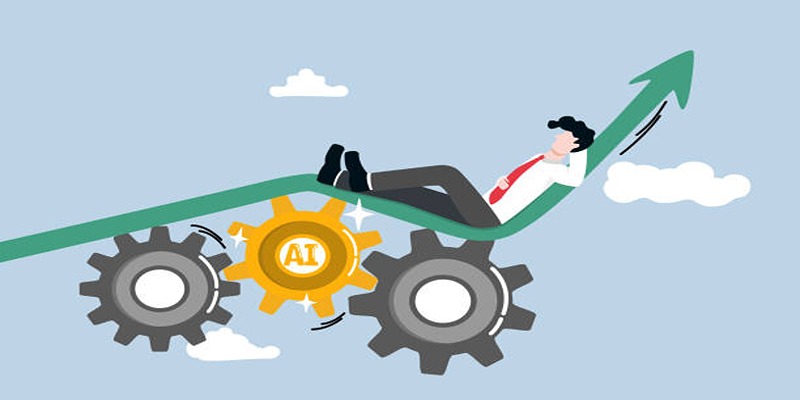
Microsoft Copilot integrates AI right into Microsoft’s suite of tools, including Excel, Word, and Teams. It simplifies complex Excel formulas, generates PowerPoint slides from scratch, and offers better document insights.
Key features:
- Suggests actionable insights based on Excel data.
- Helps customize Word documents.
- Creates plans and reports directly in Teams.
Steps to Use Microsoft Copilot:
- Open the Microsoft application you want to use (e.g., Excel, Word, or Teams).
- Locate the Copilot icon in the toolbar or menu.
- Click on the icon to activate Microsoft Copilot.
- Input your desired task or prompt (e.g., "Generate a sales report" or "Summarize this document").
- Review and refine the output provided by Copilot as needed.
Final Thoughts
AI is no longer optional for professionals seeking peak productivity. These tools offer tailored solutions to ensure you get more done in less time, achieve higher levels of accuracy, and enhance team collaboration. Take the first step towards transforming your workflow. Explore these tools, experiment with their features, and find the ones that fit your unique needs. With AI in your toolkit, there’s no limit to what you can achieve in 2025.
On this page
Why AI Productivity Tools Are Game-Changers 1. Notion AI Key features: Steps to Use Notion AI: 2. GrammarlyGO Key features: Steps to Use GrammarlyGO: 3. Trello AI Key features: Steps to Use Trello AI: 4. Zapier AI Key features: Steps to Use Zapier AI 5. Jasper AI Key features: Steps to Use Jasper AI: 6. Zoom AI Key features: Steps to Use Zoom AI: 7. Otter.ai Pro Key features: Steps to Use Otter.ai Pro: Microsoft Copilot Key features: Steps to Use Microsoft Copilot: Final ThoughtsAdvertisement
Related Articles

Google Sheets vs. Excel: A Simple 2025 Comparison

Shopify Vs. WordPress: Best Choice for Your Business in 2025

Revolutionize Your Workflow with These AI Productivity Tools in 2025

The Top AI Text Generators Every Writer and Creator Should Know

Mastering Automated Workflows with Zapier-Like Integrations

Top 6 Media Converter Ultimate Tools for Quick File Conversion

Asana vs. Todoist: Which Task Manager Stands Out in 2025?

Top Sony Vegas Plugins to Enhance Your Video Editing Experience

Building Trust: Ethical Principles in Online Tool Development
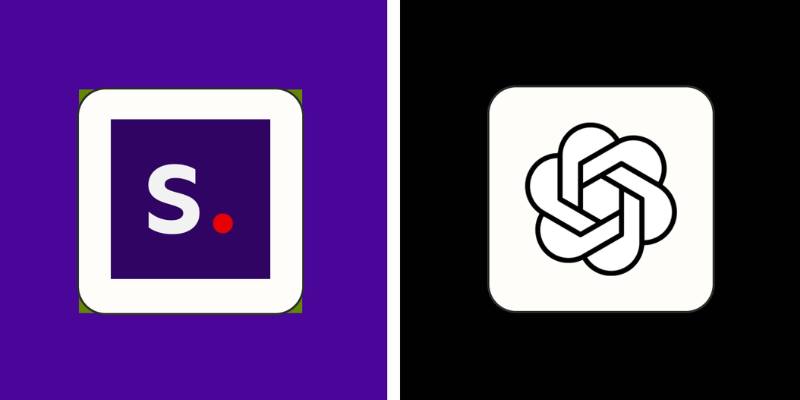
DALL·E 3 Vs. Stable Diffusion: Exploring the Best 2025 Image Generator

Top 8 Screen Recorder Apps for Effortless Video Recording

 knacksnews
knacksnews