Google Sheets vs. Excel: A Simple 2025 Comparison
Advertisement
Regarding spreadsheet options in 2025, two names keep popping up: Google Sheets and Microsoft Excel. They each have their strengths, so it's common to wonder which suits your needs better. Whether you're just doing some schoolwork, working on a project at your job, or running a business, knowing how Google Sheets and Excel compare can help you make smarter choices about organizing your work. Let's go through the basics simply and straightforwardly so it all makes sense.

Excel's Legacy: Still a Strong Choice for Heavy Lifting
Excel has been a staple in data crunching and business planning for decades. It's the go-to tool for many folks when it comes to analyzing data, creating budgets, or making forecasts. Financial analysts, engineers, and data nuts love using its rich features and powerful capabilities. Even in 2025, Excel still leads the pack for handling complex data tasks. Power Shift, macros, and detailed formulas work smoothly, even with massive amounts of data. Plus, for working offline, nothing beats Excel. And since it plays nicely with other Microsoft tools like Word and Power BI, it's a no-brainer choice in offices everywhere.
But Excel isn't without its downsides. It requires a paid subscription (Microsoft 365), and collaboration isn't always smooth unless paired with OneDrive or SharePoint. When comparing Google Sheets vs. Excel, this becomes one of the key differences.
Google Sheets: Light, Fast, and Made for Sharing
Google Sheets is designed to be simple and perfect for real-time collaboration. As a cloud-based platform, you can access your files from anywhere at any time. There's no need to install software or worry about updates — everything happens online through your browser, making it hassle-free to work from different devices. If your team collaborates frequently, Google Sheets comes into its own. Multiple people can edit the same document at once without getting in each other's way, and all changes are saved automatically. You can also leave comments, assign tasks, and monitor activity, which makes it a versatile and efficient tool for teams, especially in remote work scenarios. While Google Sheets handles basic and intermediate tasks well, it's not ideal for working with large datasets or performing complex analyses. It might feel somewhat limited for those needing advanced calculations and deep analytics. This is often where comparisons between Google Sheets and Excel emphasize their strengths and weaknesses.
Collaboration: Real-Time vs. Traditional Sharing
One of the key differences between Google Sheets and Excel is how they support collaboration. When it comes to working together in real-time, Google Sheets stands out. Its interface makes it easy and natural for teams to edit simultaneously, no matter where they are. While Excel now offers collaboration features via OneDrive, it often feels less smooth. Users can run into hiccups when syncing or tracking different versions. Both tools allow sharing, but Google Sheets makes the process faster and more straightforward, which can be a real advantage in today's fast-paced work environment. If your primary focus is smooth teamwork and easy online access, Google Sheets is the better choice when compared to Excel.
Data Analysis and Formulas: Excel's Core Strength
Excel's capabilities are tough to beat if you regularly handle complex data. It supports many formulas and statistical functions beyond what Google Sheets currently offers. Excel also handles pivot tables and charting more robustly.
In 2025, Excel's updates have further refined its analytics features, offering AI-powered insights and better integration with business tools. This makes it ideal for heavy number-crunching or generating detailed reports.
Google Sheets, on the other hand, supports many of the same formulas but can lag regarding speed and size limits. For fundamental analysis or everyday calculations, it's more than enough — but for advanced tasks, Excel still leads.
Storage and Access: Cloud vs. Local Files
Storage is another area to consider when thinking about Google Sheets vs. Excel. Google Sheets automatically stores everything in the cloud using Google Drive. This makes access seamless and backup automatic.
Excel files are traditionally saved on your device, though cloud saving is possible through OneDrive. However, this setup can feel less intuitive than Google's approach.
Google Sheets has the edge if you want easy sharing and automatic backups. If you prefer complete control and offline access, Excel offers more flexibility.
User Interface and Ease of Use
Both platforms are user-friendly, but they have slightly different approaches. Excel offers a more detailed and sometimes complex interface with various tabs and tools. For users familiar with it, Excel provides precision and control.
Google Sheets keeps things light. Its clean layout and minimalistic design make it easier to get started, especially for beginners. It also updates automatically without needing user input, keeping things hassle-free.
So, when weighing the pros and cons of Google Sheets vs. Excel, it's clear that user preference and familiarity play a considerable role here.
Pricing and Accessibility in 2025
Cost is a significant factor in choosing software, especially for small businesses or individuals. Excel requires a Microsoft 365 subscription, which gives access to the full suite of Office apps. This can be expensive for some, although companies or schools often cover it.
Google Sheets, in contrast, is free with any Google account. That makes it an excellent option for anyone on a budget or startups looking to reduce costs.
So, if affordability and accessibility are key, Google Sheets wins this round in the Google Sheets vs. Excel debate.

Final Thoughts: Which One Should You Choose?
Picking between Google Sheets and Excel in 2025 depends on your needs. Google Sheets is an excellent choice if you're working with a team and want something easy to collaborate on, flexible, and free. It's quick and user-friendly, and you can access it anywhere. But if you're dealing with vast amounts of data, need to do some complex analysis, or prefer working offline, Excel still has the edge. Its powerful features make it a go-to for many industries. Looking at both options, it's clear that each has its strengths. Think about how you work and what your data is like, and choose the one that helps you get things done most smoothly.
On this page
Excel's Legacy: Still a Strong Choice for Heavy Lifting Google Sheets: Light, Fast, and Made for Sharing Collaboration: Real-Time vs. Traditional Sharing Data Analysis and Formulas: Excel's Core Strength Storage and Access: Cloud vs. Local Files User Interface and Ease of Use Pricing and Accessibility in 2025 Final Thoughts: Which One Should You Choose?Advertisement
Related Articles

Top 8 Screen Recorder Apps for Effortless Video Recording

Top SEO Content Optimization Tools to Improve Your Ranking

SurveyMonkey Vs. Google Forms: Which Survey Tool is Best for 2025?

Top AI-Powered Note-Taking Apps You Need to Try

The Top AI Text Generators Every Writer and Creator Should Know

Top Sony Vegas Plugins to Enhance Your Video Editing Experience
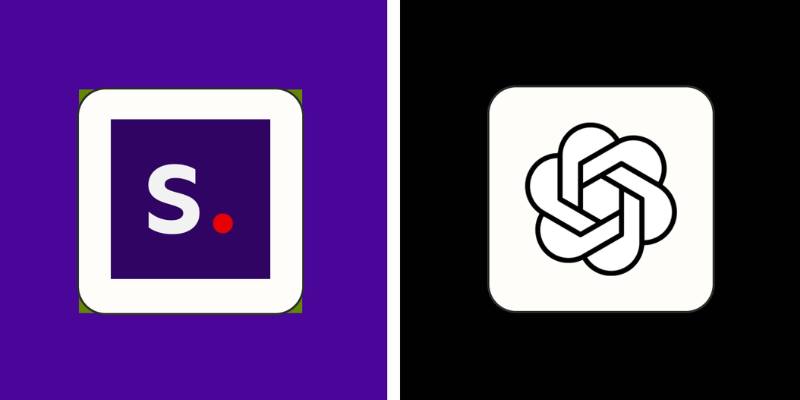
DALL·E 3 Vs. Stable Diffusion: Exploring the Best 2025 Image Generator
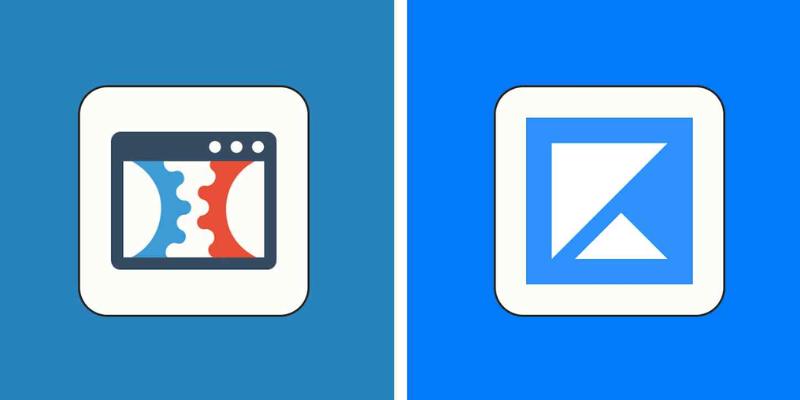
ClickFunnels Vs. Kajabi: Which Tool Works Best in 2025?

A Comprehensive Guide to the Best ERP Software in 2025

Mastering Automated Workflows with Zapier-Like Integrations
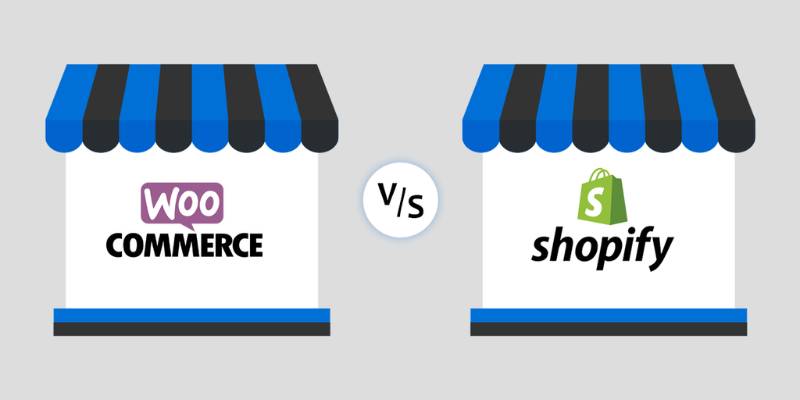
Shopify Vs. WooCommerce: Best eCommerce Website Builder 2025

 knacksnews
knacksnews