A Comprehensive Guide to the Best ERP Software in 2025
Advertisement
ERP software has developed into a core business tool which enables organizations to conduct their operations more efficiently while improving data visibility and increasing their overall efficiency. A large number of ERP software solutions are actively available in the market for businesses of various sizes and types in 2025. The guide will outline all available ERP software systems that businesses can choose from in 2025.
What is ERP Software?

ERP software is an all-in-one solution that integrates various business processes into a cohesive system. These processes often include inventory management, accounting, human resources, supply chain management, and customer relationship management (CRM).
Why Is It Important?
By centralizing data and automating workflows, ERP systems eliminate silos within organizations, enhance decision-making, and drive operational efficiency. Businesses that implement ERP solutions often experience reduced costs, improved productivity, and a sharper competitive edge.
What to Look for in ERP Software in 2025
ERP software solutions for 2025 will succeed by incorporating adaptability to businesses needs with modern technological tools. These are the main features alongside trends businesses need to consider when reviewing ERP platforms during the current year:
- Cloud-based functionality: Most modern ERP solutions are cloud-first, offering accessibility, real-time updates, and scalability.
- AI and machine learning (ML): Integration of AI and ML capabilities helps automate repetitive processes, predict trends, and deliver actionable insights.
- Customizability: Flexible ERP systems allow businesses to tailor modules based on their unique needs.
- Advanced analytics and reporting: The demand for real-time data insights has made analytics a key ERP feature.
- User-friendly interface: Intuitive interfaces with minimal learning curves empower employees to use ERP tools effectively.
- Integration capabilities: The ability to integrate seamlessly with other software, such as CRM platforms or project management tools, is crucial.
1. SAP S/4HANA
SAP S/4HANA remains a top choice for global enterprises in need of comprehensive ERP systems. Operating primarily on a cloud-first model, this solution leverages AI and machine learning to optimize business processes.
Key features:
- Advanced analytics with SAP Analytics Cloud integration.
- Industry-specific modules for sectors like manufacturing, retail, and healthcare.
- Robust supply chain and inventory management tools.
How to Use SAP S/4HANA
- Begin by accessing the SAP Fiori Launchpad, the primary interface for SAP S/4HANA.
- Navigate through the available tiles to find the module or function relevant to your task.
- Use the built-in search functionality to quickly locate specific tools or reports.
- Review data insights using the integrated analytics dashboards for real-time decision-making.
2. Oracle NetSuite
Oracle NetSuite is widely recognized for its scalability and flexibility, making it a go-to ERP solution for growing businesses. Offering cloud-based deployment, NetSuite integrates modules like finance, inventory, and e-commerce.
Key features:
- Unified business insights with financial planning and reporting tools.
- Native support for global businesses, including multiple currencies and languages.
- AI-driven forecasting and automation tools.
How to Use Oracle NetSuite
- Log in to your Oracle NetSuite account using your provided credentials.
- Navigate to the dashboard, where key metrics and insights are displayed.
- Access specific modules like Finance or Inventory by selecting them from the main menu.
- Customize workflows and reports to align with your business processes.
- Regularly review automated alerts and forecasts to ensure informed decision-making.
3. Microsoft Dynamics 365
Microsoft Dynamics 365 stands out for its modular approach, allowing businesses to pick and mix functionalities. It integrates seamlessly with Microsoft's ecosystem, including Office 365 and Teams, ensuring smooth workflows.
Key features:
- CRM and ERP functionalities within the same platform.
- Advanced AI-driven decision-making tools.
- Integration with Microsoft Power BI for advanced analytics.
How to Use Microsoft Dynamics 365
- Begin by accessing the Microsoft Dynamics 365 portal using your credentials.
- Navigate to the desired module, such as Sales, Marketing, or Finance, depending on your business needs.
- Customize the dashboard to display key metrics and tools relevant to your operations.
- Integrate with other Microsoft tools like Power BI for enhanced analytics and reporting.
- Leverage built-in AI features to automate processes and enhance decision-making efficiency.
4. Odoo
For those seeking affordability without sacrificing functionality, Odoo is a popular choice. This open-source ERP system allows businesses to select from a wide variety of modules designed for specific operations.
Key features:
- Scalable open-source platform with customization options.
- Modules for accounting, inventory management, and e-commerce.
- Community-driven updates and features.
How to Use Odoo
- Install the Odoo software or access the cloud-based platform.
- Select and configure the modules that suit your business needs.
- Customize workflows and settings within each module for optimal performance.
- Leverage the community forums and documentation for guidance.
- Regularly update the system to benefit from new features and improvements.
5. Infor CloudSuite
Infor CloudSuite caters to specific industries such as hospitality, healthcare, and manufacturing. It offers tailored solutions to address unique challenges for each sector.
Key features:
- Industry-specific analytics and reporting.
- AI-powered insights and process automation.
- Cloud-based architecture for scalability and flexibility.
How to Use
- Configure the system based on your industry requirements.
- Train your team on using the platform effectively.
- Leverage AI tools to optimize workflows and decision-making.
- Regularly monitor analytics for performance improvements.
6. Workday
If your organization is focused on optimizing HR and financial processes, Workday is a standout option. Its cloud-native environment and real-time insights make it a leader in these areas.
Key features:
- Payroll and workforce scheduling tools.
- Real-time financial planning and analytics.
- AI-powered talent management to enhance recruitment.
How to Use Workday
- Configure Workday to align with your organization's HR and financial workflow needs.
- Train employees on how to use its payroll, scheduling, and analytics tools.
- Leverage real-time data for informed decision-making in talent management and financial planning.
- Regularly update and customize the platform to suit evolving business requirements.
How to Choose the Right ERP Software for Your Business

With so many ERP solutions available, picking the right one can feel daunting. Here’s how to make the best choice for your organization:
- Identify your needs: Evaluate your current processes and pinpoint where ERP software can add the most value.
- Understand your budget: Know your budget limits upfront to narrow your options.
- Research scalability: Opt for a solution that can grow with your business.
- Request demos: Many vendors offer free trials or demos—take advantage of them.
- Consult your team: Engage your stakeholders throughout the decision-making process to ensure alignment.
Final Thoughts
Investing in the right ERP software in 2025 is a strategic move that can transform how your business operates. From enhanced efficiency to data-driven decisions, these platforms empower companies to stay competitive and agile. Take the time to research and assess your options carefully. The perfect ERP software for your business is just a step away.
On this page
What is ERP Software? Why Is It Important? What to Look for in ERP Software in 2025 1. SAP S/4HANA Key features: How to Use SAP S/4HANA 2. Oracle NetSuite Key features: How to Use Oracle NetSuite 3. Microsoft Dynamics 365 Key features: How to Use Microsoft Dynamics 365 4. Odoo Key features: How to Use Odoo 5. Infor CloudSuite Key features: How to Use 6. Workday Key features: How to Use Workday How to Choose the Right ERP Software for Your Business Final ThoughtsAdvertisement
Related Articles

Top 8 Screen Recorder Apps for Effortless Video Recording

Mastering Automated Workflows with Zapier-Like Integrations

Shopify Vs. WordPress: Best Choice for Your Business in 2025

Top 6 Media Converter Ultimate Tools for Quick File Conversion

5 AI Writing Generators That Will Transform the Way You Write
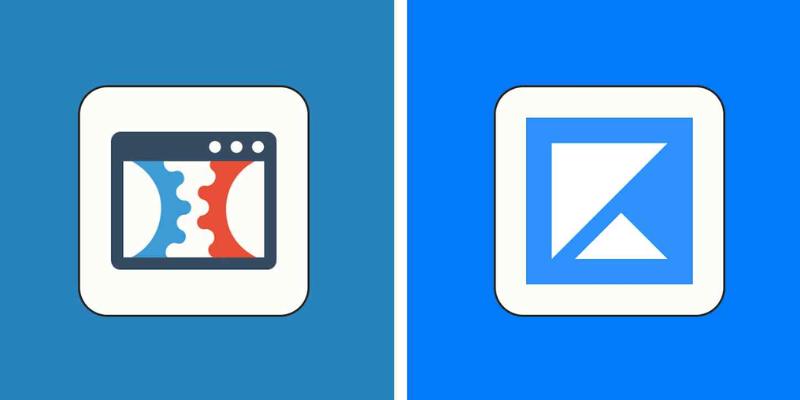
ClickFunnels Vs. Kajabi: Which Tool Works Best in 2025?

6 Best Photo Editing Apps of 2025 for iOS and Android Users

Asana vs. Todoist: Which Task Manager Stands Out in 2025?

Top 5 Split Screen Video Editors for Windows 10 and Mac Users

Top 9 Apps to Effortlessly Add Text to Your Videos in No Time
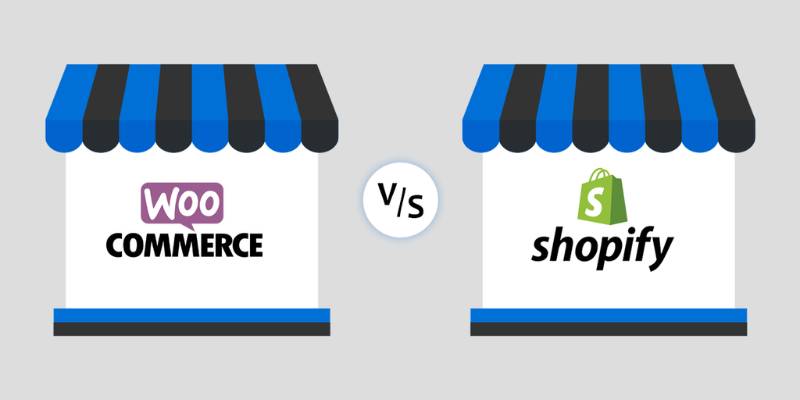
Shopify Vs. WooCommerce: Best eCommerce Website Builder 2025

 knacksnews
knacksnews