SurveyMonkey Vs. Google Forms: Which Survey Tool is Best for 2025?
Advertisement
In 2025, online survey tools will have become essential for collecting audience data, feedback, and insights. Two of the most popular options are SurveyMonkey and Google Forms. While both are widely used, understanding which tool best suits your needs is crucial. Whether you're a small business, a marketer, or a researcher, choosing between SurveyMonkey and Google Forms can significantly impact your workflow.
In this guide, we'll explore each platform's key differences, benefits, pros, and cons to help you decide which suits your needs.
What Is SurveyMonkey?
SurveyMonkey is one of the leading online survey platforms, offering powerful features designed for businesses and professionals. It allows users to create custom surveys, collect responses, and analyze the data with advanced tools. Popular for its user-friendly interface, SurveyMonkey has been widely used for everything from customer feedback to employee satisfaction surveys.
In 2025, SurveyMonkey will continue evolving with new features, including AI-based survey logic, data visualization tools, and integrations with CRM and marketing platforms, making it a great choice for professionals seeking deeper insights.
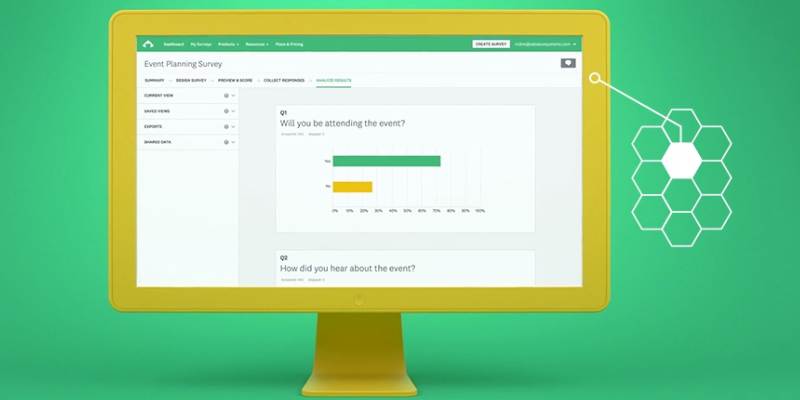
Key Features of SurveyMonkey:
- Advanced Analytics: SurveyMonkey offers detailed reporting tools, including cross-tabulation, custom charts, and data export options.
- Survey Logic: Use skip logic, branching, and other advanced features to personalize each participant's survey experience.
- Integrations: Easily connect SurveyMonkey with other apps like Salesforce, Mailchimp, and Google Sheets for seamless workflows.
What Are Google Forms?
Google Forms is a free tool for creating surveys and forms quickly and easily. As part of the Google Workspace suite, it offers seamless integration with other Google tools like Google Sheets, Drive, and Gmail. It's particularly known for its simplicity and ease of use, making it an ideal choice for basic surveys, event registrations, and quick polls.
Since its release, Google Forms has evolved to include more customization options. Still, it remains best suited for users who need an efficient, no-fuss tool to collect data without complex features.

Key Features of Google Forms:
- Ease of Use: Creating forms and surveys with Google Forms is straightforward and does not require advanced design or technical skills.
- Google Integrations: Syncs directly with Google Sheets, Gmail, and Google Drive for easy data management and collaboration.
- Customization: Basic customization options include themes, question types, and response validation.
Pros and Cons of SurveyMonkey:
Pros SurveyMonkey:
Advanced Features: SurveyMonkey's advanced survey tools are perfect for professionals and businesses needing more than basic surveys.
Data Analysis: The platform offers powerful analytics, including cross-tabulation and advanced report generation, great for in-depth insights.
Customizability: SurveyMonkey's wide range of templates and survey-building options makes it versatile for different industries and needs.
Security: SurveyMonkey complies with various security standards, protecting user data.
Cons of SurveyMonkey:
Pricing: SurveyMonkey's premium features are locked behind paid plans, which can be costly, especially for individuals or small businesses on a budget.
Learning Curve: The platform's advanced features can overwhelm beginners and require some time to master.
Limited Free Version: The free version of SurveyMonkey has many limitations, such as a restricted number of questions and responses.
Pros and Cons of Google Forms:
Pros of Google Forms:
Free to Use: Google Forms is free, making it an excellent choice for individuals, students, and small businesses with tight budgets.
Ease of Use: With its simple interface, creating surveys and forms is quick and easy, even for beginners.
Integration with Google Workspace: Seamlessly integrates with Google Sheets, making it easy to manage responses and perform basic analysis.
Unlimited Responses: Unlike SurveyMonkey's free plan, Google Forms allows you to collect unlimited responses without restrictions.
Cons of Google Forms:
Limited Features: Google Forms lacks advanced features like survey branching, logic, and detailed analytics, making it less suitable for professional-level surveys.
Customization Constraints: While some customization options exist, they are minimal compared to SurveyMonkey's extensive range.
Basic Reporting: Google Forms' reporting tools are quite basic compared to SurveyMonkey, limiting your ability to analyze complex datasets effectively.
Key Differences Between SurveyMonkey and Google Forms in 2025
- Pricing:
SurveyMonkey: Offers several pricing plans starting from $39/month for the individual user, with more features available at higher tiers.
Google Forms: Completely free to use, with no restrictions on the number of responses or features.
- Survey Design & Customization:
SurveyMonkey: Provides various templates, themes, and advanced customization options, making it highly flexible for complex surveys.
Google Forms: Simple to use but limited in customization and design options. You can choose a theme, but customization beyond that is minimal.
- Data Analysis & Reporting:
SurveyMonkey: Offers in-depth analytics tools, including export options, custom charts, and advanced reporting capabilities.
Google Forms: Basic reporting is available through Google Sheets integration, but lacks advanced analytics features for complex data analysis.
- Integrations:
SurveyMonkey: Works with various third-party tools, including Salesforce, Mailchimp, and social media platforms, enabling seamless workflows.
Google Forms: It integrates well with Google's suite of products but lacks integration with many third-party tools that SurveyMonkey supports.
Which One Should You Use in 2025?
Choose SurveyMonkey if:
- You need advanced survey features like branching, logic, and detailed reporting.
- You're running a business or professional survey and need insights beyond simple data collection.
- You require a higher level of customization and integration with other business tools.
Choose Google Forms if:
- You're working on a budget and need a simple, free solution for basic surveys
- You are a part of an organization already using Google Workspace, which integrates seamlessly with Google Sheets and other tools.
- Your survey needs are straightforward, and you don't require advanced features or analytics.
Conclusion
In 2025, SurveyMonkey and Google Forms remain popular for creating surveys and collecting data, but your decision largely depends on your specific needs. SurveyMonkey is the better option for businesses, researchers, or anyone needing more robust survey features, analytics, and integrations. However, if you're looking for a simple, free tool to gather data without the need for complex features, Google Forms is a great option. Consider what matters most to you—advanced functionality, pricing, or ease of use—and choose accordingly.
Ready to create your first survey? Whether you choose SurveyMonkey or Google Forms, both platforms offer powerful tools to help you collect valuable insights. Start today and take your data collection process to the next level!
On this page
What Is SurveyMonkey? Key Features of SurveyMonkey: What Are Google Forms? Key Features of Google Forms: Pros and Cons of SurveyMonkey: Pros SurveyMonkey: Cons of SurveyMonkey: Pros and Cons of Google Forms: Pros of Google Forms: Cons of Google Forms: Key Differences Between SurveyMonkey and Google Forms in 2025 Which One Should You Use in 2025? ConclusionAdvertisement
Related Articles

How Digital Twin and Simulation Tools Are Transforming Industries

Top 6 Chatbot Builders to Simplify Your Business Communication

Top Free AI Tools to Transform Your Workflow in 2025

Top 8 Screen Recorder Apps for Effortless Video Recording

Top AI-Powered Note-Taking Apps You Need to Try

Mastering Automated Workflows with Zapier-Like Integrations

Top SEO Content Optimization Tools to Improve Your Ranking

SurveyMonkey Vs. Google Forms: Which Survey Tool is Best for 2025?

Revolutionize Your Workflow with These AI Productivity Tools in 2025
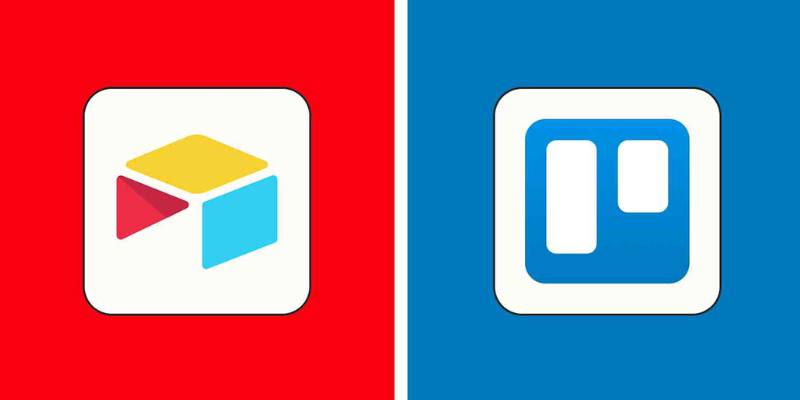
Airtable Vs. Trello in 2025: A Complete Guide to Pros, Cons, and Best Uses

Best Free Video Editing Software for Beginners in 2025

 knacksnews
knacksnews