Airtable Vs. Trello in 2025: A Complete Guide to Pros, Cons, and Best Uses
Advertisement
Choosing the right project management tool in 2025 is crucial for teams aiming to stay productive, organized, and agile. Two of the most popular tools in this space are Airtable and Trello—each is powerful. While Trello shines with its simplicity and visual boards, Airtable brings the power of spreadsheets and databases into an easy-to-use interface. Whether you're managing workflows, content calendars, or client tasks, understanding the unique strengths of each can save you time and money. Explore this guide and find the perfect fit for your business needs.
What Is Airtable?
Airtable blends the structure of a spreadsheet with the complexity of a relational database. It's known for its grid-like interface, where you can store, sort, and filter data just like in Excel—but with much more functionality. It supports multiple views like Kanban, Calendar, Gallery, and Gantt charts, allowing teams to visualize projects how they prefer. In 2025, Airtable will continue to expand its automation features and integration support, becoming more robust for teams managing complex projects or data-driven work.
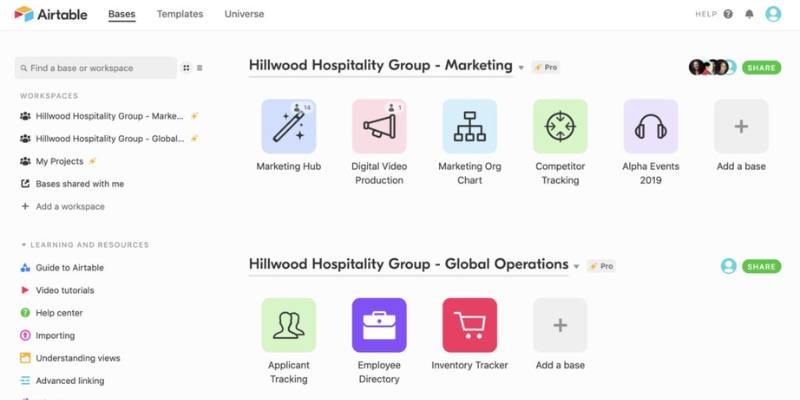
What Is Trello?
Trello is a user-friendly tool built around the Kanban board concept. You create boards for projects, lists for phases, and cards for tasks. It's visual and intuitive, ideal for beginners and small—to mid-sized teams. Over the years, Trello has integrated more power-ups and automation features (like Butler), but it remains simpler than Airtable in terms of structure. It's widely used for content planning, to-do lists, event management, and team collaboration.
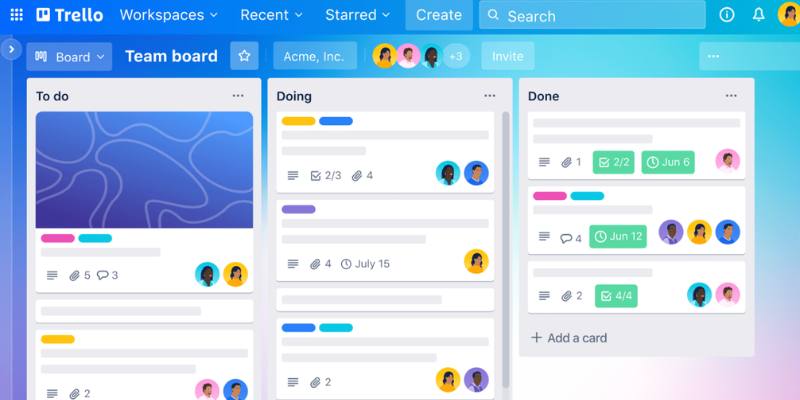
Pros of Using Airtable:
- Advanced Data Management:
Airtable lets you link records between tables, apply formulas, filter datasets, and group entries without learning complex database languages. It's perfect for companies handling large volumes of structured information, such as customer records, inventory, or editorial calendars.
- Multiple Views for Customization:
Users can easily switch views like Grid, Kanban, Calendar, and Gantt based on their role or project needs. This flexibility helps teams see the same data from different angles, increasing clarity and productivity without duplicating information.
- Strong Integration Ecosystem:
Airtable offers deep integration with tools like Slack, Google Drive, Zapier, and Notion. Teams can automate tasks such as form submissions, email notifications, and record updates, making workflows far more efficient with fewer manual steps.
Cons of Using Airtable:
- Can Be Overwhelming for Beginners:
Because of its database structure, Airtable can be intimidating to new users. Without some basic understanding of relational data or formulas, users may struggle to unlock its full potential in the early stages.
- Expensive at Scale:
While Airtable offers a free tier, many of its most powerful features, such as advanced automation, syncs, and increased record limits, are locked behind premium plans. For larger teams, the monthly cost can add up quickly.
Pros of Using Trello:
- Easy to Learn and Use:
Trello's card-based layout and drag-and-drop simplicity make it accessible to users of all technical backgrounds. You can set up a board and collaborate in minutes without a tutorial or training.
- Ideal for Visual Task Tracking:
The visual layout helps users track tasks across different phases—like "To Do," "In Progress," and "Completed." It's perfect for project workflows, especially in marketing, content creation, and event planning teams.
- Butler Automation for Streamlining Tasks:
Trello's built-in Butler tool allows users to create automation rules for repetitive actions. For example, cards can automatically move when due dates approach or when checklists are completed, saving time and manual effort.
Cons of Using Trello:
- Lacks Data Depth and Complexity:
Trello isn't built for handling structured data or complex relationships between records. Scaling projects involving large datasets or interlinked information requires additional power-ups or integrations
- Dependency on Power-Ups:
While Trello is free, many advanced features are accessed via power-ups—add-ons that expand its capabilities. Depending on your plan, these can slow down the interface, require extra configurations, and may cost extra.
Best Uses of Airtable in 2025:
- CRM and Client Management: Keep detailed records, link client data to projects, and track communication history in one place.
- Product Development: Use Airtable's Gantt views and dependencies to manage timelines, feedback, and feature releases.
- Content Planning: Manage editorial calendars, assign tasks, and store assets all within a single base that updates in real time.
Best Uses of Trello in 2025:
- Simple Project Management: Create visual workflows with clear stages for small teams working on straightforward tasks.
- Team Collaboration: Assign tasks, leave comments, attach files, and easily track progress—perfect for remote teams.
- Daily Task Tracking: Use Trello as a personal productivity tool to manage priorities, deadlines, and daily checklists.
Airtable vs. Trello: Feature Highlights
Airtable Highlights:
Database Functionality: Stores data in tables with relational links between them.
Custom Views: Grid, Kanban, Calendar, Gantt, and Form views.
Advanced Filters and Grouping: Allows multi-level data categorization for better control.
Formulas and Linked Records: Automate calculations and relationships within tables.
Trello Highlights:
Kanban Interface: Simple visual boards for easy task tracking.
Checklist Support: Break tasks into subtasks and monitor progress.
Card Automation: Set up triggers and rules using the Butler tool.
Integration Options: Connects with tools like Slack, Dropbox, Google Drive, and more.
Choosing the Right Tool in 2025:
Go with Airtable if:
Your project requires complex data structures.
You work in product management, CRM, or editorial planning.
You want the flexibility of multiple views and deep integrations.
Choose Trello if:
You're managing small projects with straightforward tasks.
You value simplicity and a fast learning curve.
You want a free tool that handles basic workflow needs visually.
Conclusion
Both Airtable and Trello are excellent tools in 2025, but they serve different needs. Trello is a solid choice if you want a lightweight, visual tool that gets things done quickly with minimal setup. For those who need more structure, data management power, and flexible views, Airtable stands out as the more advanced option.
Understanding your team's priorities, project complexity, and budget will guide your decision. Test both platforms through their free versions and choose the best that fits your workflow. Start now and streamline your productivity with the right project management solution!
On this page
What Is Airtable? What Is Trello? Pros of Using Airtable: Cons of Using Airtable: Pros of Using Trello: Cons of Using Trello: Best Uses of Airtable in 2025: Best Uses of Trello in 2025: Airtable vs. Trello: Feature Highlights Airtable Highlights: Trello Highlights: Choosing the Right Tool in 2025: ConclusionAdvertisement
Related Articles

Top 8 Excel Alternatives to Simplify Your Spreadsheet Tasks in 2025

Revolutionize Your Workflow with These AI Productivity Tools in 2025
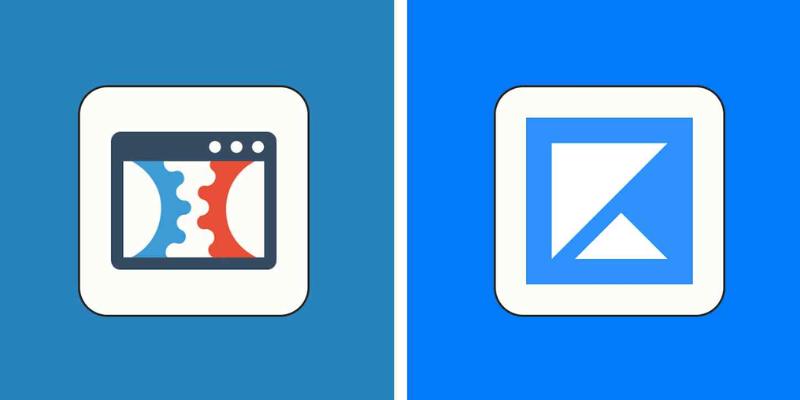
ClickFunnels Vs. Kajabi: Which Tool Works Best in 2025?
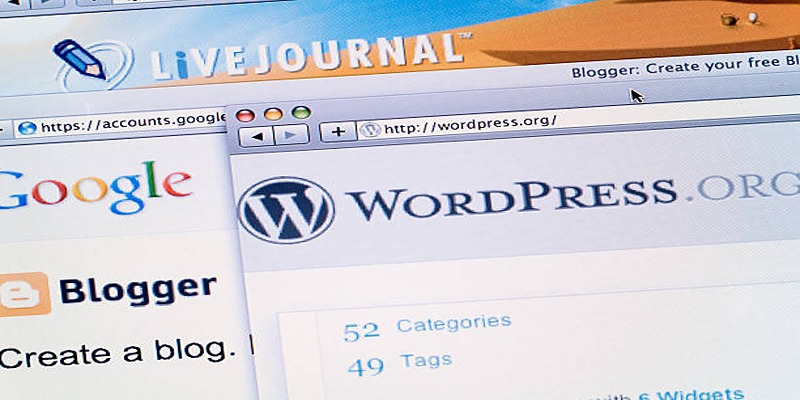
Top 6 WordPress SEO Plugins to Boost Your Rankings in 2025

Top 6 Chatbot Builders to Simplify Your Business Communication
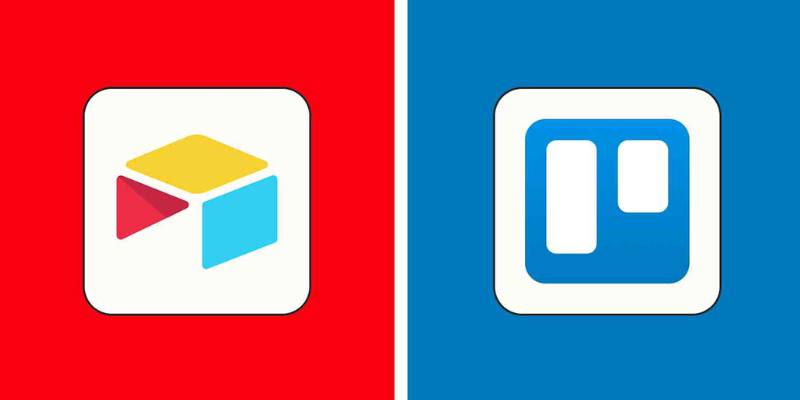
Airtable Vs. Trello in 2025: A Complete Guide to Pros, Cons, and Best Uses

Mastering Automated Workflows with Zapier-Like Integrations

Top 5 Split Screen Video Editors for Windows 10 and Mac Users
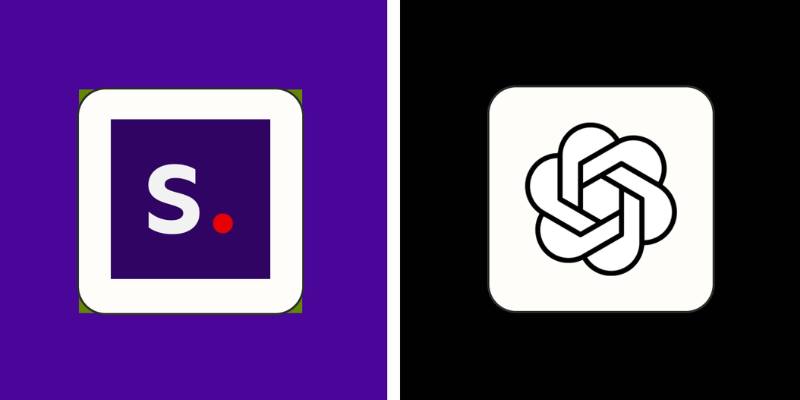
DALL·E 3 Vs. Stable Diffusion: Exploring the Best 2025 Image Generator

The Top AI Text Generators Every Writer and Creator Should Know

5 AI Writing Generators That Will Transform the Way You Write

 knacksnews
knacksnews