Top 6 WordPress SEO Plugins to Boost Your Rankings in 2025
Advertisement
Search engine optimization (SEO) is key to making your website more visible online and driving traffic. WordPress makes it easier with plugins designed to improve your site’s SEO performance. With so many options available, choosing the right plugin can be confusing. That’s why we’ve compiled a list of the top 6 WordPress SEO plugins for 2025. These tools will help your site rank higher and attract more visitors effortlessly.
Why Use SEO Plugins for WordPress?
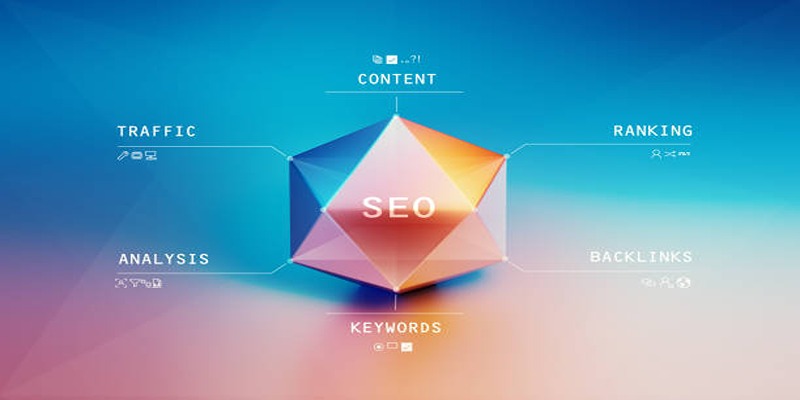
Before we deep-dive into the best options, here’s why WordPress SEO plugins are indispensable:
- Ease of Use: They simplify complex SEO processes, offering user-friendly tools to tackle various aspects like meta descriptions, keywords, and readability.
- Better Rankings: By optimizing your content and fixing technical SEO issues, these plugins improve your site’s chances of ranking higher.
- Time Savings: Instead of manually combing through countless tasks, plugins automate much of the SEO work for you.
- Insights and Analytics: These plugins provide performance insights and recommendations, helping you make data-driven decisions.
1. Yoast SEO
Yoast SEO has been dominating the SEO plugin market for years, and for good reason. It’s feature-rich, yet accessible for beginners and seasoned professionals alike.
Key Features:
- Advanced content analysis ensures your writing is optimized for search engines and readers.
- Generate automatic XML sitemaps to make your site easily crawlable by search engines.
- Control over meta titles, descriptions, and even the canonical URLs.
- A standout readability score that prompts you to create content that's easy to digest.
How to Use:
- Install and activate the Yoast SEO plugin for WordPress.
- Navigate to the plugin's settings page and enter your website information.
- Explore the various features and options available, such as optimizing individual pages or posts, setting up sitemaps, and configuring social media sharing previews.
- Use the content analysis feature when creating new content to ensure it is optimized for both search engines and readers.
- Regularly review and update your meta titles, descriptions, and canonical URLs to maintain SEO best practices.
- Utilize the readability score as a guide when writing content to improve its accessibility for all audiences.
2. Rank Math
Rank Math positions itself as the “Swiss Army Knife” of SEO plugins, combining multiple tools under one roof. While relatively newer, it has quickly gained a loyal user base.
Key Features:
- Supports unlimited keywords optimization (helping you target multiple search terms).
- Built-in AI content analysis for better keyword usage suggestions.
- Offer advanced schema-generation tools for rich snippets.
- Google Search Console integration lets you see essential metrics directly within WordPress.
How to Use
- Install and activate the plugin from the WordPress plugin directory.
- Navigate to the plugin dashboard and configure the basic settings.
- Add your target keywords and review the AI-powered suggestions for optimization.
- Utilize the schema-generation tools to enhance your content's structure.
- Monitor your performance through the Google Search Console integration.
3. All in One SEO (AIOSEO)
AIOSEO lives up to its name by offering an all-encompassing suite of SEO tools. With over 3 million users, it’s a trusted choice for individuals and businesses worldwide.
Key Features:
- Smart meta tag generation streamlines your on-page SEO efforts.
- Built-in support for WooCommerce SEO optimization.
- Advanced SEO audits that diagnose issues and offer fixes.
- Local SEO features that optimize your site for geographical queries.
How to Use AIOSEO Effectively
- Install and activate the AIOSEO plugin on your WordPress site.
- Use the Setup Wizard to configure essential settings tailored to your website's needs.
- Optimize your meta tags and descriptions using the smart generation feature.
- Perform regular SEO audits to identify and resolve potential issues.
- Enable Local SEO if targeting specific geographical regions.
4. SEOPress
SEOPress is a lightweight yet powerful WordPress plugin, offering some surprising features even in its free version. It’s beginner-friendly but has advanced tools for seasoned SEO practitioners.
Key Features:
- Automatically manages redirections and broken links.
- Generate custom sitemaps, including ones specific to indexable video and news content.
- Integration with Google Analytics for tracking SEO performance.
- Advanced schema functionality improves chances of securing rich snippets.
How to Use
- Install the plugin through the WordPress dashboard or upload it manually.
- Activate the plugin and access its settings under the SEO menu.
- Configure basic options, such as redirections, sitemap generation, and schema preferences, to match your site's needs.
- Monitor performance data and optimize content using the Google Analytics integration.
5. WP Rocket (for Website Speed Optimization)
SEO isn’t just about keywords and content; site speed plays a critical role in higher rankings. WP Rocket, though not strictly an SEO plugin, is essential for optimizing your site’s loading time, a key ranking factor.
Key Features:
- Caching tools that make your site load significantly faster.
- Minifies your CSS, HTML, and JavaScript files to boost performance.
- Provides lazy-loading functionality for images.
How to Use WP Rocket
- Install and activate the WP Rocket plugin from your WordPress dashboard.
- Navigate to the WP Rocket settings to configure caching and file optimization options.
- Enable lazy-loading for images to improve loading times for media-heavy pages.
- Regularly clear your cache from the WP Rocket dashboard to ensure your site’s performance remains optimal.
6. Broken Link Checker
Broken links not only harm your website’s SEO but also frustrate users. This lightweight plugin scans your website for broken links and missing images, offering actionable fixes.
Key Features:
- Automatically detects broken links and immediately alerts you.
- Easy redirect feature to resolve broken links.
- Basic dashboard to monitor the health of your website’s internal and external links.
How to Use the Broken Link Checker Plugin
- Install the plugin from the WordPress plugin directory.
- Activate the plugin and configure the settings according to your preferences.
- Monitor the dashboard for detected broken links.
- Use the redirect feature or update links as needed to fix the broken links.
How to Get the Most Out of SEO Plugins

Before you rush to install your preferred plugin, here are some best practices to keep in mind:
- Keep Your Plugin Updated: Outdated plugins can result in vulnerabilities and ineffective optimization.
- Don’t Rely Solely on Plugins: While these tools make SEO easier, nothing can replace high-quality, engaging content.
- Test Page Speed Regularly using tools like Google PageSpeed Insights in conjunction with caching plugins.
- Track Your Progress Using integration metrics provided by tools like Google Analytics.
Conclusion
SEO is no longer optional in today’s digital landscape; it’s the foundation of a successful online presence. WordPress offers an amazing variety of plugins to help you improve your rankings, drive traffic, and create a thriving website. Not sure where to start? Start small. Install a plugin like Yoast SEO or Rank Math and begin optimizing your content step-by-step.
On this page
Why Use SEO Plugins for WordPress? 1. Yoast SEO Key Features: How to Use: 2. Rank Math Key Features: How to Use 3. All in One SEO (AIOSEO) Key Features: How to Use AIOSEO Effectively 4. SEOPress Key Features: How to Use 5. WP Rocket (for Website Speed Optimization) Key Features: How to Use WP Rocket 6. Broken Link Checker Key Features: How to Use the Broken Link Checker Plugin How to Get the Most Out of SEO Plugins ConclusionAdvertisement
Related Articles

Shopify Vs. WordPress: Best Choice for Your Business in 2025

Top SEO Content Optimization Tools to Improve Your Ranking

The Top AI Text Generators Every Writer and Creator Should Know

Top 8 Excel Alternatives to Simplify Your Spreadsheet Tasks in 2025

6 Best Photo Editing Apps of 2025 for iOS and Android Users

Best Free Video Editing Software for Beginners in 2025

Top 5 Split Screen Video Editors for Windows 10 and Mac Users
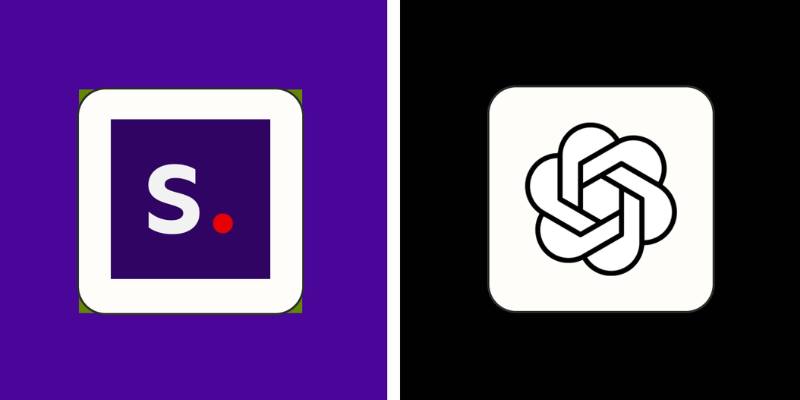
DALL·E 3 Vs. Stable Diffusion: Exploring the Best 2025 Image Generator

Top 9 Apps to Effortlessly Add Text to Your Videos in No Time

Asana vs. Todoist: Which Task Manager Stands Out in 2025?

A Comprehensive Guide to the Best ERP Software in 2025
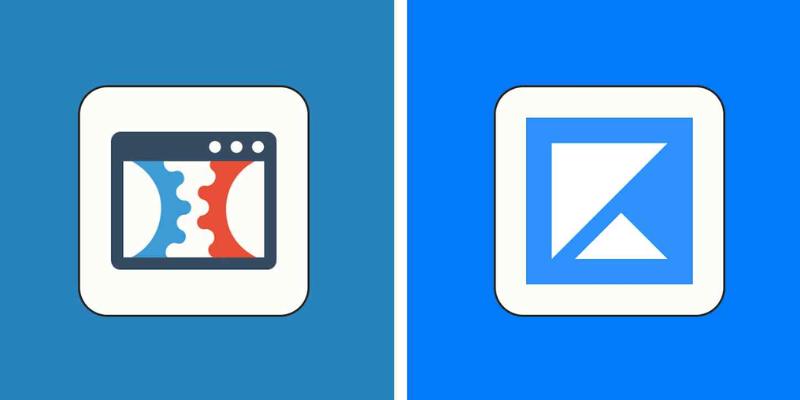
 knacksnews
knacksnews