Top 6 Chatbot Builders to Simplify Your Business Communication
Advertisement
The business world has experienced a total transformation in customer-business interactions through the introduction of chatbots. The integration of chatbots has become essential for businesses which wish to optimize their customer support and interactive service delivery. We have a solution for businesses seeking the correct chatbot builder option.
Tidio

Small and mid-size businesses widely use the user-friendly chatbot platform Tidio. Companies new to chatbot implementation should consider Tidio as their initial platform because it offers combination of simplicity and reliability.
Key Features:
- Pre-built chatbot templates for quick deployment
- Seamless integration with website builders like WordPress and Shopify
- AI-powered chatbots capable of interpreting phrases and offering relevant responses
- Unified inbox for managing chatbot messages, emails, and live chats in one place
How It Works
- Sign up for Tidio and add the chatbot code to your website
- Customize the chatbot with your brand's colors, logo, and messaging tone
- Choose from pre-built chatbot templates or build your own using Tidio's intuitive drag-and-drop interface
- Train your chatbot using AI technology to understand customer inquiries and provide accurate responses
- Monitor and manage all interactions through the unified inbox, allowing for seamless communication across channels.
- Analyze data and insights provided by Tidio to continuously improve and optimize your chatbot's performance.
2. ManyChat
ManyChat emphasizes business expansion through messaging applications including Facebook Messenger together with Instagram and WhatsApp portals. ManyChat stands out as a chatbot builder that meets the needs of organizations focusing on social media-related customer engagement.
Key Features:
- Drag-and-drop interface for creating conversation flows
- Advanced automation triggers and tags for audience segmentation
- Integration with CRMs, e-commerce platforms, and email marketing tools
- Scheduled and broadcast messaging on supported platforms
How It Works:
- Sign up for a ManyChat account and connect your preferred social media platforms.
- Use the drag-and-drop interface to design customized conversation flows.
- Set up automation triggers to engage users based on their actions or inquiries.
- Segment your audience with tags for personalized interactions.
- Monitor analytics to refine and optimize your chatbot's performance over time.
3. ChatGPT by OpenAI
When it comes to advanced conversational AI, ChatGPT by OpenAI currently leads the pack. Using one of the most sophisticated language models available, ChatGPT ensures natural, context-aware conversations.
Key Features:
- Human-like conversation abilities with deep contextual understanding
- Customizable responses to match your brand's tone and personality
- Multilingual support for global customer reach
- Can integrate with custom APIs and third-party tools for broader functionality
How It Works:
- Input Processing: The user inputs a query or message, which is analyzed by the AI.
- Language Interpretation: ChatGPT processes the input using its advanced language model, identifying the context and intent.
- Response Generation: Based on the understanding, it generates a coherent and accurate response.
- Delivery: The response is then provided to the user in a conversational and natural tone.
4. Drift
Drift is a chatbot builder tailored specifically for sales and marketing teams. It aims to accelerate lead conversion by connecting your website visitors with your team in real-time.
Key Features:
- Chatbots built to generate and qualify leads automatically
- Robust integrations with marketing platforms and CRMs like Salesforce
- Customizable playbooks designed to address specific buyer questions
- Real-time alerts for reps when high-value leads engage
How Drift Works
- A visitor lands on your website and interacts with the Drift chatbot.
- The chatbot engages the visitor, asking tailored questions to identify their needs.
- Qualified leads are automatically routed to your sales team for immediate follow-up.
- Sales reps receive real-time alerts, ensuring timely responses to high-value prospects.
- All interactions are seamlessly recorded within your integrated CRM for tracking and analysis.
5. Landbot
Landbot turns business conversations into beautiful and interactive experiences without requiring any coding knowledge. This platform is great for creating chat-based interactions on websites, WhatsApp, and Facebook Messenger.
Key Features:
- No-code drag-and-drop builder to create visually interactive chat flows
- Lead capturing and survey features integrated directly into chat conversations
- Omni-channel support for multi-platform interactions
- Pre-built templates for quick chatbot setup
How It Works
- Choose a pre-built template or start from scratch using the drag-and-drop builder.
- Customize your chat flow by adding questions, responses, and design elements.
- Integrate with platforms like WhatsApp, Facebook Messenger, or your website.
- Deploy your chatbot and monitor its performance through analytics tools.
Zendesk Suite

Zendesk offers a robust chatbot solution as part of its customer service suite. With powerful automation and integration options, Zendesk Chatbots are excellent for scaling customer support operations.
Key Features:
- Seamless integration with Zendesk support tickets and knowledge bases
- AI-powered chatbots with intent recognition for smarter responses
- Highly customizable chat widgets to mirror your brand identity
- Analytics and reporting features to measure success and learn from interactions
How It Works:
- Set up the chatbot by navigating to the Zendesk admin panel and selecting the chatbot configuration option.
- Customize the chatbot's appearance and behavior to align with your brand guidelines.
- Integrate the chatbot with your knowledge base to provide instant, accurate responses.
- Launch the chatbot and monitor its performance using the analytics tools provided.
Final Thoughts
Switching to chatbots can transform your communication strategies, save valuable time, and create a better experience for your customers. Whether you're new to chatbots or looking to upgrade your current tool, the platforms mentioned above offer a diverse range of features to meet specific business requirements. With intuitive interfaces and expert AI behind them, chatbot builders like ManyChat, Landbot, and Drift are here to make connecting with your customers easier than ever.
Advertisement
Related Articles

SurveyMonkey Vs. Google Forms: Which Survey Tool is Best for 2025?

Google Sheets vs. Excel: A Simple 2025 Comparison

Revolutionize Your Workflow with These AI Productivity Tools in 2025
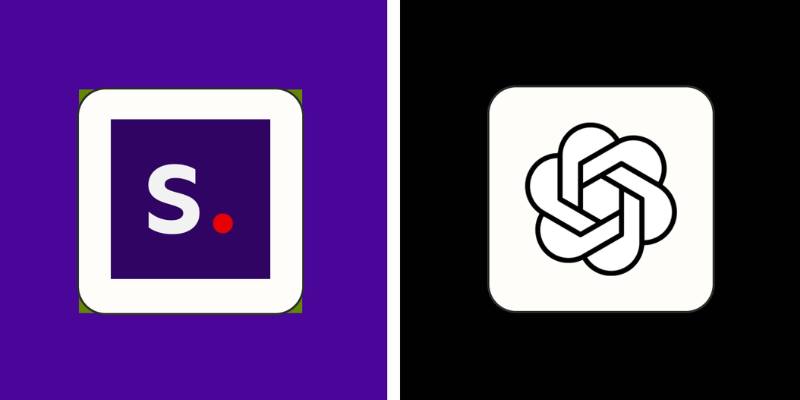
DALL·E 3 Vs. Stable Diffusion: Exploring the Best 2025 Image Generator

Mastering Automated Workflows with Zapier-Like Integrations

The Role of Web-Based AI Assistants in Tomorrow's Digital World

Shopify Vs. WordPress: Best Choice for Your Business in 2025

Top Free AI Tools to Transform Your Workflow in 2025

Top 5 Split Screen Video Editors for Windows 10 and Mac Users

5 AI Writing Generators That Will Transform the Way You Write

Top 8 Screen Recorder Apps for Effortless Video Recording
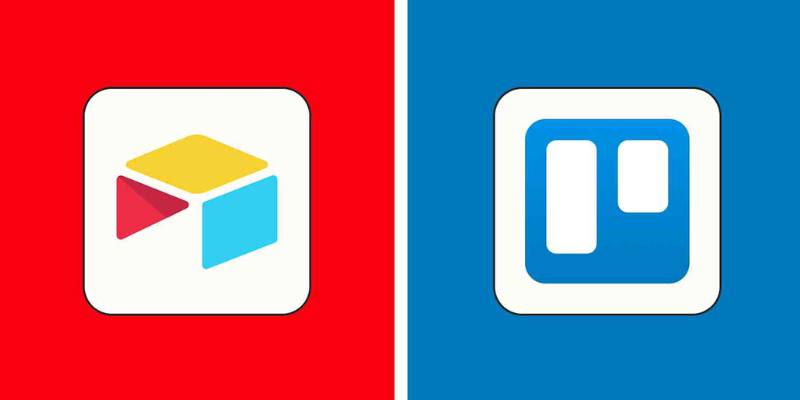
 knacksnews
knacksnews