Best AI Image Editors to Transform Your Photos in Minutes
Advertisement
Choosing the right image editor becomes a difficult task whether you work as a photographer or sole social media user. The growth of AI-powered tools has eliminated advanced skills as a requirement for editing pictures. Modern tools revolutionize photo enhancement while photo retouching and stylistic editing so people with no professional expertise can get expert-quality outcomes within minutes. A review of leading AI-powered image editing platforms exists within this blog.
Why Use AI for Image Editing?

AI image editors are revolutionizing how we interact with photo editing tools. Here’s why millions of users are making the switch to AI-powered solutions:
- Time-Saving Automation: AI can handle repetitive tasks like background removal, skin smoothing, and lighting adjustments automatically, saving hours of manual editing.
- Professional Results for Everyone: You don’t need to be a Photoshop pro. These editors simplify complex tasks, like masking and retouching, making professional results accessible to anyone.
- Creativity Unleashed: From adding artistic filters to creating entirely new compositions, AI introduces endless possibilities to get creative with your photos.
1. Adobe Photoshop with AI Features
Adobe is the industry leader for a reason. The newest AI-powered features in Photoshop, such as the Generative Fill, make everything from removing objects to creating composite images incredibly simple.
Key Features:
- AI content-aware fill to magically remove or replace objects
- AI-driven skin retouching with stunning natural results
- Customizable sliders for detailed editing
How to Use Adobe Photoshop with AI Features
- Open your project: Start by opening the image or project file you want to edit in Adobe Photoshop.
- Access the AI tools: Navigate to the toolbar or menu where AI features like Generative Fill or Content-Aware Fill are located.
- Apply the AI tools: Select the area of the image to edit and use the AI feature by following on-screen prompts or adjusting sliders for precision.
- Fine-tune the results: Use Photoshop’s additional tools to refine the edits, ensuring they look seamless and natural.
- Save your work: Once satisfied, save the project in your preferred format.
2. Canva (AI-Powered Magic Tools)
Canva is known for its ease of use, and it recently introduced Magic Eraser and Magic Edit, making professional-level editing accessible to all.
Key Features:
- Magic tools to erase unwanted objects or edit photos effortlessly
- Thousands of design templates for multiple creative needs
- Integrated stock photo and video libraries
How to Use Canva's Magic Tools:
- Open Canva and select the project you want to edit.
- Choose the image or design element where you want to apply Magic Eraser or Magic Edit.
- Click on the Magic Tools option from the toolbar.
- Use Magic Eraser to remove unwanted objects or Magic Edit to make adjustments to the image.
- Review your changes and finalize your design.
- Once satisfied, save the project in your preferred format.
3. Luminar Neo
Luminar Neo stands out with its innovative AI tools that add dramatic flair to your images. Whether you’re enhancing natural scenes or creating surreal art, this editor has it all.
Key Features:
- AI Relight to adjust lighting even in tricky areas
- SkyAI to replace or enhance skies easily
- Portrait Bokeh AI for professional-level depth of field adjustments
How to Use Luminar Neo
- Open the application and import your images by clicking the "Add Photos" button.
- Select an editing tool from the right-hand panel, such as SkyAI or Relight.
- Apply adjustments as needed, using AI-powered tools for precise and creative edits.
- Save your final image by clicking "Export" and choosing your preferred format.
4. Fotor
Fotor offers a simple interface and a range of AI-enhanced features perfect for anyone who wants great results fast.
Key Features:
- Batch photo editing to save time
- AI beauty retouching for portraits
- Background remover with one click
How to Use Fotor
- Upload your photo by dragging and dropping it into the editor.
- Choose an editing tool, such as AI enhance, crop, or retouch, to improve your image.
- Make adjustments using sliders or presets for quick edits.
- Save or share your edited image instantly by clicking the download button.
5. Runway ML
Offering more than just image editing, Runway ML uses AI to generate entirely new visuals and videos. Perfect for creating unique projects.
Key Features:
- Text-to-image generation for creative outputs
- AI masking and inpainting
- Video enhancements using AI
How to Use Runway ML
- Sign up or log in to your Runway ML account.
- Select a tool from the dashboard, such as text-to-image or video editing.
- Upload your files or input prompts to start your project.
- Customize and edit your content with the AI-powered tools available.
- Export your project in your desired format once completed.
Topaz Photo AI

This tool uses AI to sharpen images, reduce noise, and enhance resolution, making it a favorite among photographers who need to polish their work.
Key Features:
- AI sharpening for blurry photos
- AI noise reduction to enhance low-light images
- Superior upscaling without sacrificing quality
How to Use Topaz Photo AI
- Upload Your Image to the software by dragging and dropping it into the workspace or selecting it from your computer.
- Choose Enhancement Options like sharpening, noise reduction, or upscaling, based on your image needs.
- Adjust Settings using the sliders to achieve the desired level of enhancement.
- Preview Changes to compare the original image with the enhanced version.
- Export the Final Image in your preferred format and resolution.
Conclusion
AI image editors have revolutionized the way we enhance and transform photos, making professional-quality editing accessible to everyone. With features like automated adjustments, upscaling, and noise reduction, these tools save time while delivering impressive results. Whether you are a professional photographer or a casual user, the best AI image editors combine simplicity with advanced technology to help you achieve stunning visuals in minutes.
On this page
Why Use AI for Image Editing? 1. Adobe Photoshop with AI Features Key Features: How to Use Adobe Photoshop with AI Features 2. Canva (AI-Powered Magic Tools) Key Features: How to Use Canva's Magic Tools: 3. Luminar Neo Key Features: How to Use Luminar Neo 4. Fotor Key Features: How to Use Fotor 5. Runway ML Key Features: How to Use Runway ML Topaz Photo AI Key Features: How to Use Topaz Photo AI ConclusionAdvertisement
Related Articles

A Comprehensive Guide to the Best ERP Software in 2025

The Role of Web-Based AI Assistants in Tomorrow's Digital World

Google Sheets vs. Excel: A Simple 2025 Comparison

Top Free AI Tools to Transform Your Workflow in 2025

Top Sony Vegas Plugins to Enhance Your Video Editing Experience

Mastering Automated Workflows with Zapier-Like Integrations

Asana vs. Todoist: Which Task Manager Stands Out in 2025?
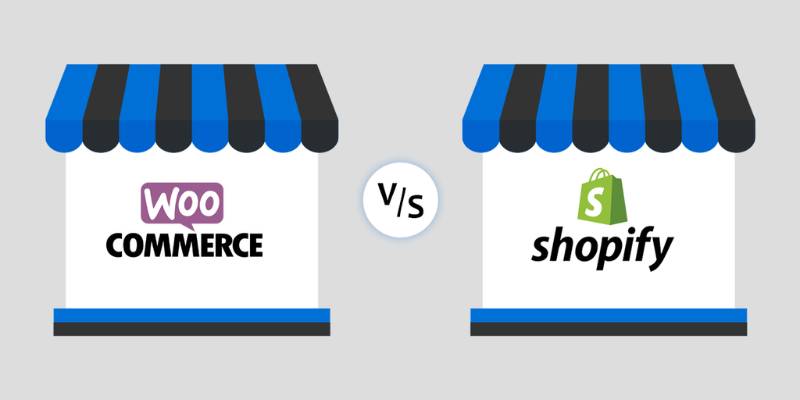
Shopify Vs. WooCommerce: Best eCommerce Website Builder 2025

Top 6 Chatbot Builders to Simplify Your Business Communication

Top AI-Powered Note-Taking Apps You Need to Try

The Top AI Text Generators Every Writer and Creator Should Know

 knacksnews
knacksnews